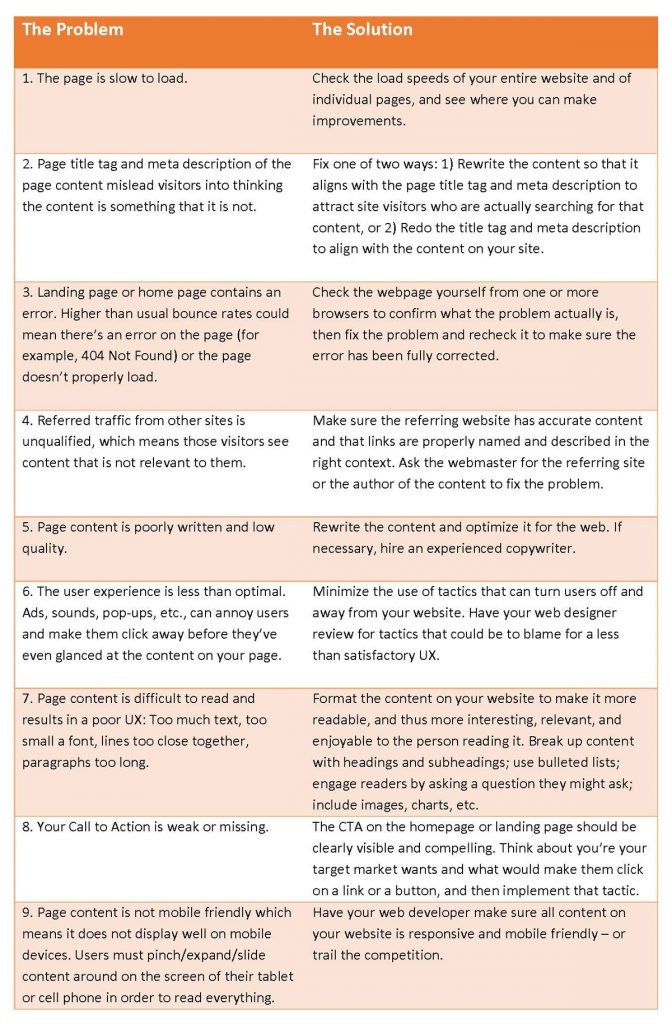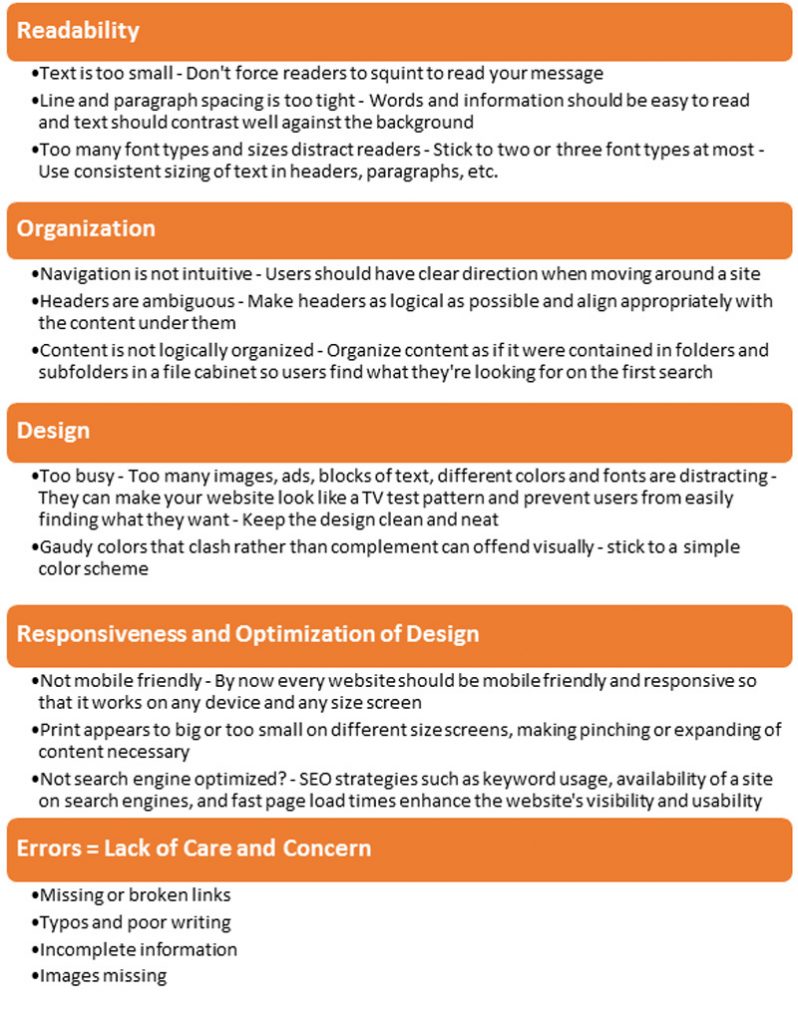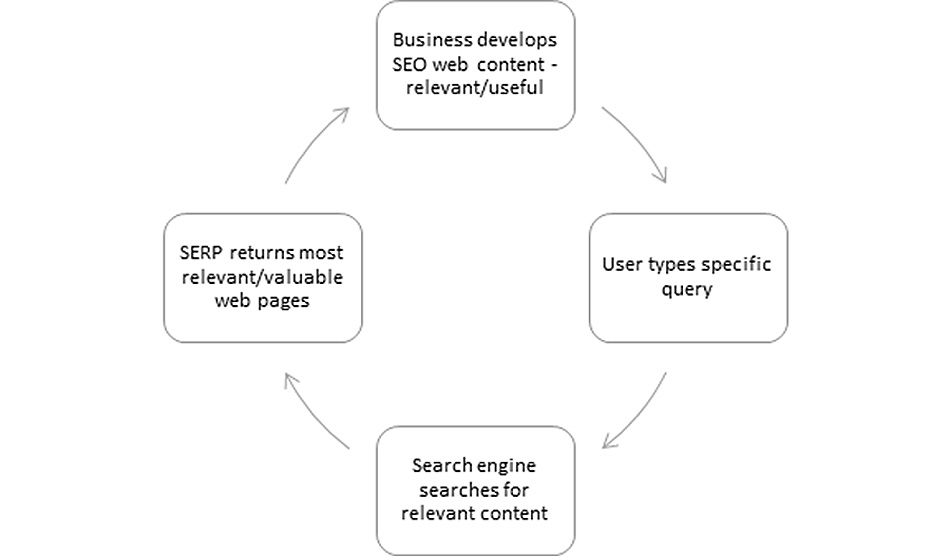How Internal Links Improve Your Site’s SEO
Web developers, marketers, and business owners understand the importance of search engine optimization – SEO – for ranking a website high on search engine results pages. There are many ways to improve SEO, from publishing helpful and relevant web content, to regularly updating that content, to using the best keywords and key phrases, and more. Proper internal linking is another.
What Is Internal Linking?
Internal linking, or interlinking, occurs when one page of a website (domain) is linked to a different page on the same website. Internal links are helpful for several reasons. Externally, they help users navigate a website, which provides for a positive user experience (UX). Internally, they define the website’s hierarchy and site architecture and also set each page’s ranking authority on the site. Interlinking also provides a number of more technical functions – all related to website organization and how well the site communicates with search engines. For now, we focus on easy ways any web manager can enhance their SEO through interlinking.
Optimum internal linking provides a great user experience, as it keeps the reader engaged on your website – moving around and always looking for more information. Interlinking should flow logically and naturally to align with what the reader will find helpful and useful. As a rule, interlinking has a pyramid hierarchy, with the homepage at the top, which allows its ranking power to pass to the entire site. Think of the hierarchy as categories and subcategories, all organized and linked for relevance and a positive user experience.
In addition to enhancing your UX, web managers and marketing experts strategically link their site content for the main purpose of improving SEO, and ultimately, search engine ranking. Internal links have the capacity to increase page authority, which means the page will be indexed more quickly by search engines and rank higher in search results. As an example, a home page with earned authority that contains links to a new blog posting (one with practically no authority) transfers its authority to the page with the blog post.
Let’s look at some of the ways interlinking can help improve your SEO.
Ways to Improve SEO with Interlinks
- Place links in web content. These links, usually formatted in bold so they are clearly visible, indicate to the user that they can obtain additional information by clicking on the link. The link should work properly and take the reader to the proper – relevant – page.
- The most important and relevant links should appear on your website’s home page, in the site navigation bar, and in drop-down lists.
- When deciding how many links to use, place as many as a user would find helpful within the content. There is no hard and fast rule, but use what you consider reasonable in light of the length of your web content or post.
- Link lower authority pages only to other relevant posts on the website; linking the content within lower authority pages to your contact page, for example, does not pass any value that improves SEO. Similarly, links in sidebars should also go to pages with relevant content.
- Ensure anchor text – highlighted text within a hyperlink that a user clicks on to open a page – is relevant and an accurate indicator of the page it is being linked to.
- Make sure call-to-action (CTA) buttons are clearly visible and within a user’s easy reach. Each page of your site should have a CTA that prompts them to click for more information.
- Perform a link audit. A link audit achieves two purposes: 1) It tells you if existing links in your web content are all working properly and 2) it lets you know if you have enough (or too many) links in a given content area.
Interlinking for SEO is Not Complicated
Though interlinking to improve SEO may sound complicated, it is not. Follow the guidance on interlinking best practices presented here, and you’ll soon see improvements in your site’s SEO.
If you want to learn more about how interlinking can help your SEO or know how your own website stacks up in terms of user-friendly internal linking, Perfexion, Inc. can help. We are a Philadelphia-based web design and development company located in Plymouth Meeting just outside King of Prussia. We specialize in optimizing our clients’ web content and ensuring their sites perform to the best of their ability.
WEBSITE pfxn.com
E-MAIL hello@pfxn.com
CALL 610-783-7660
SAY HELLO